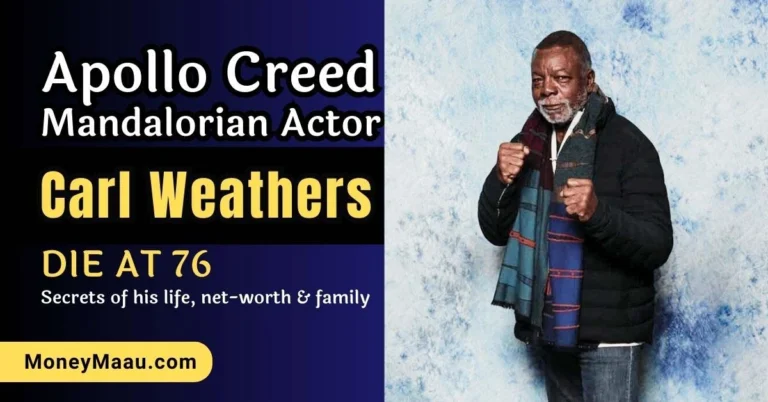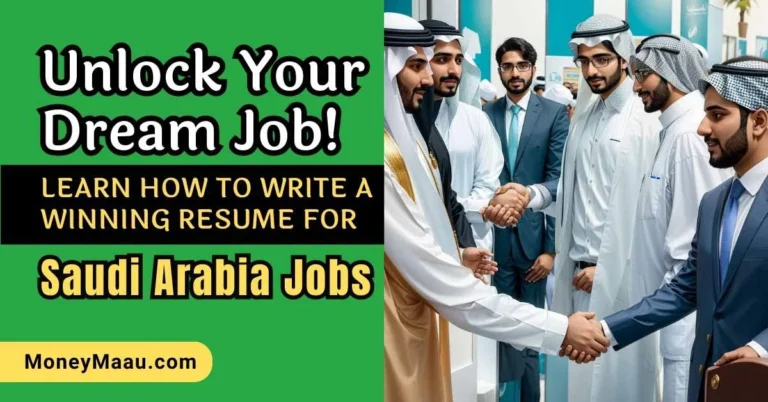Welcome to MoneyMaaü
Your Gateway to Make Money Online in the Digital Realm!
Our mission? To empower individuals like you, and What sets us apart? We assure you of your journey with us from certification to financial earnings.
Join us at “MoneyMaaü” Now!
Discover the artistry behind our work and get inspired. Dive into our impressive portfolio showcasing:
Music Albums & Reels
Wedding Cinematography
2D & 3D Animation
Architectural Design
Click below to explore exclusive content and see why Maaü Studio is your go-to for outstanding visual and audio storytelling.
Featured Post
How to Find the Best Finance Schools in the US?
Top Stories
Unlock your potential with our exclusive courses in Video Editing, 3D Animation, and Architectural Design. At MoneyMaaü, we believe in providing top-notch education at an affordable price.
Join our “MoneyMaaü Partner Program” and gain hands-on experience, work with our professional team, and earn money while you learn.
Ready to take the next step in your career? Click below to explore our courses and start your journey with MoneyMaaü today!
Subscribe to Our Newsletter Get the Latest Tips, Insights, and Updates Sign up Now and Unlock Your Financial Potential!
Take Control of Your Financial Freedom! Join our community to Receive Exclusive Tips, Insights, and Updates Now and Start Your Journey to Financial Success!